Sound Meter Pro is the 4th set of the Smart Tools® collection. SPL (sound pressure level) meter app uses your microphone to measure noise volume in decibels(DB) and shows a reference. We calibrated a lot of android devices using an actual sound meter with dB(A).
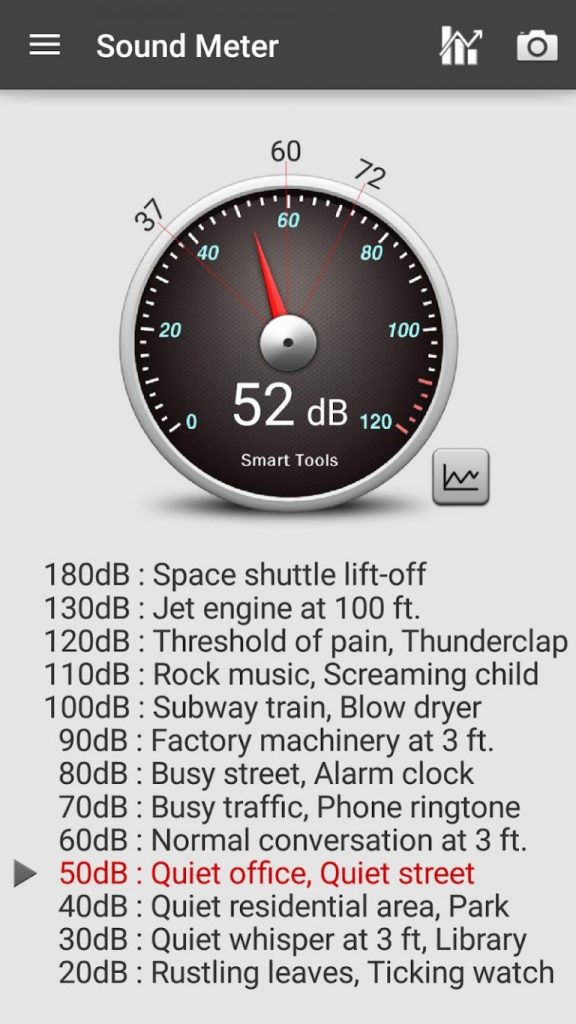
REMEMBER!! Most smartphone microphones were aligned to human voice (300-3400Hz, 40-60dB). Therefore the maximum value is LIMITED by manufacturers, and very loud sound(100+ dB) cannot be recognized. Moto G4 (max.94), Galaxy S6 (85dB), Nexus 5 (82dB)… You can trust the result in routine noise levels (40-70dB). Please use it as an auxiliary tool.
Vibrometer uses phone sensors to measure vibration or an earthquake, and it shows a reference as a seism detector.
The measured values are related to the Modified Mercalli Intensity scale (MMI). If it is inaccurate, you can calibrate it so that the maximum value is about 10-11. Please use the results only for reference because android devices have a wide variety of performance and sensitivity.
* Pro version added Features:
– No ads
– Sound Meter and Vibrometer are integrated
– Statistic menu (line chart)
– CSV file exporting
– Line-chart duration
– More models are calibrated
For more information, watch YouTube and visit the blog. Thank you.
* It is a one-time payment. The app price is charged only once.
** No internet support: You can open this app without any connection. After installation, open the app 1-2 times with your device connected to WI-FI or 3G/4G.

























