Speed Camera Radar PRO MOD APK (Paid/Full) is used to detect hazards on the road, such as speed cameras (mobile ambush, static speed cameras, red light cameras), speed bumps, bad roads, etc. This application uses a database of hazards previously detected by other users. The latest version supports all the countries of the world!
Also Download: Hidden Camera Detector Gold APK (Paid/Full)
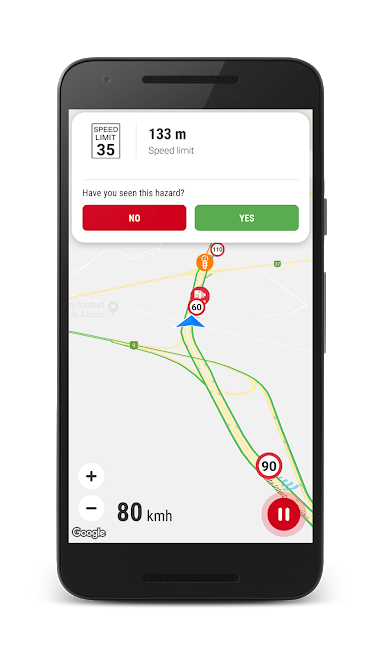
GETTING STARTED
The workflow of the application differs from the hardware radar detector. Hardware radar detector – is a passive receiver that does not block the signal to which it is set, but simply notifies the driver of the presence in the field of the radar radio interference. This application works differently, it uses a database of hazards previously detected by other users. For example, if the application is informed about a mobile ambush, it means that at this point can probably be a mobile ambush.
Any user can add a new hazard to the shared database. Also, the user can influence on rating of the hazard (when the user gets a danger alert he can define whether danger exists or not in fact). The application plays the sound and shows the hazard on the map and the distance to this hazard. If you are connected to the Internet you will be able to monitor the traffic jams. There is a feature to update the database of hazards.
The application may run in the background (even when the screen is off), just enable the option “Use speech when hazard detected”.
- If you just installed the app you will need to go to the menu “Update databased” to download and install the latest database of speed cameras for your region (country).
- To run the hazard detection mode, press the “Start” button. at the bottom right of the screen.
- The application notifies only the dangers that are along your route.
- You can call the main setting, by swiping from the left edge of the screen to the right.
- You can call the dangers filter that you want to discover by swiping from the right edge of the screen to the left.
- To add a new danger, tap on the SPEED at the bottom of the screen.
- Sign in to edit and remove the current POI
Starting with app version 2.0 users can sign-in in app’s community (using their Google Account). Registered users have more permissions to manage POI objects (danger) on the map, for instance, users can explicitly delete irrelevant POI from a common database
Features
- Map or Radar view mode (no need for the Internet to render data)
- Night mode for Map is supported (enabled in settings)
- Night mode adjustment on the screen
- 3D tilt on map support (3D buildings)
- Map auto zoom and rotation map along the way
- Dashboard with current speed
- 260 000 active hazards POIs around the world (check your country in the FREE version of this APP at first)
- Daily database updates!
- Support voice alerts
- Support of working in the background or with other Navigation APPs
- You can add your own POI to a shared database
Scan all nearby speed cameras
When it comes to speed camera radar, the first thing people do is use radar to detect or identify the closest camera and mark its location. Scan times will be longer as more remote locations require a stable connection to the internet, but users can operate passively. A speed camera, which can be viewed nearby while driving, instantly warns users to slow down.
Import of scan area data for quick recognition
If area scanning is not effective, community users can import available data from many of the most popular cities, countries, and regions. As data becomes available, all locations where speed cameras are installed will be displayed on a unified map to catch speeders and help users avoid them. The data is combined with radar to show the closest camera, depending on how far the user wants to accelerate before receiving an alert when entering an area.
Improving Radar to Increase Scanner Efficiency
Blitzerradar has almost any radar-focused feature or customization that gives users an absolute edge in real-time. This also includes changing the scan area, changing the display mode, and integrating with maps to improve the overall performance of speed camera detection. Conveniently, the radar can automatically rotate or lock in a particular direction, giving users more flexibility to scan populated areas while moving through them.
Detect road hazards other than flash cameras
The best thing about this application is that it can scan more than just speed cameras, allowing users to make the most of the road conditions around them. You can also enable, disable, and select hazards that should be displayed on the map to optimize driving performance in many areas. Users have access to extensive customizations through different profiles, giving them the access they need to move more and more safely.
Customize screen widgets for advanced advancement
In addition to customizations related to road hazards, the user can customize his speed camera radar widgets to improve visibility instead of direct access. This allows you to use multiple things at the same time and helps streamline interactions while doing other urgent work in real time. The widget comes with many great themes and themes to diversify everyone’s tastes when it comes to personalizing the personal user her experience in the smallest details.
Use Radarlink to find your lost car
If the user’s vehicle has an intelligent system that links multiple functions to the application, the user can also use the Find My Car feature. It’s also helpful when searching for groceries when you accidentally forget your actual location in a crowded parking lot and need to load. Many other useful search functions are also installed, and smart linkage allows you to always know the position of the vehicle even from a distance.
Conclusion
Speed Camera Radar is one of the necessary applications if the user wants to avoid a fast ticket when he accidentally enters an area with cameras. Additionally, the additional features included in the system also help take people’s experience and use of radar to new levels.






















